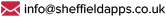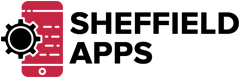The Hidden Costs of Xamarin: Why MAUI Migration Is Your Next Smart Investment
Migrating to MAUI from Xamarin is a smart investment that mitigates hidden costs and enhances your app’s performance and scalability. Xamarin’s high maintenance costs, compatibility issues, and performance bottlenecks can drain your resources and hinder growth. MAUI’s modular architecture streamlines project management, while its cross-platform capabilities improve efficiency and future-proof your applications. By addressing security vulnerabilities and leveraging automated testing, MAUI helps you maintain a robust and adaptable codebase. Investing in MAUI not only reduces long-term costs but also positions your app for strategic growth and success. Discover how this migration can transform your development process and outcome.
Key Takeaways
- Continuous maintenance and resource costs for Xamarin applications increase over time, making MAUI a cost-effective alternative.
- Performance issues like higher memory usage and slow execution times in Xamarin are mitigated in MAUI.
- MAUI’s modular architecture supports better scalability and adaptability for future growth.
- Migrating to MAUI helps modernise outdated code practises, ensuring future compatibility with new technologies.
- Enhanced security features in MAUI, such as regular updates and multi-factor authentication, reduce vulnerabilities.
Increased Maintenance Costs

Shifting to Xamarin MAUI can lead to increased maintenance costs due to the need for continuous updates and compatibility cheques. As you shift, you’ll notice that the code complexity can escalate, making your project harder to manage. While MAUI promises cross-platform compatibility, it requires frequent updates to stay alined with the latest versions of iOS, Android, and Windows. This need for constant vigilance can strain your development team and inflate your budget.
Increased code complexity isn’t just a buzzword; it’s a real issue that can lead to developer frustration. As your team juggles multiple platforms, the intricacies of maintaining a single codebase that works seamlessly across all of them become apparent. Small changes can have ripple effects, necessitating thorough testing and debugging. The complexity can make even seasoned developers take longer to troubleshoot issues, thereby increasing labour costs.
Moreover, the need for continuous updates means that you’ll have to allocate resources for ongoing maintenance, far beyond the initial migration phase. Each update to Xamarin MAUI may introduce new features, but it can also bring new bugs or deprecate existing functionalities. This requires your team to regularly refactor code, conduct compatibility cheques, and guaranty that all dependencies are up-to-date.
Strategically, the foresight to anticipate these costs can help you budget more accurately. You’ll want to plan for additional training sessions to keep your team up-to-speed with the latest changes. By understanding the full scope of increased maintenance costs, you can make more informed decisions about resource allocation and long-term planning.
Slower Performance Issues

When migrating to Xamarin MAUI, you may encounter slower performance issues that could impact user experience and application efficiency. Xamarin, despite its many advantages, has inherent limitations that can lead to performance bottlenecks. It’s essential to understand these factors and implement performance optimisation strategies to mitigate potential slowdowns.
Various elements contribute to Xamarin’s performance issues, such as higher memory usage, slower execution times, and inefficient garbage collection. Here’s a detailed comparison to help you grasp the differences:
| Aspect | Xamarin Limitations | MAUI Optimisation |
|---|---|---|
| Memory Usage | Higher due to redundant processes | Streamlined memory management |
| Execution Speed | Slower, especially on complex operations | Enhanced execution with optimised threading |
| Garbage Collection | Inefficient, leading to memory leaks | Improved garbage collection mechanisms |
| UI Rendering | Delayed, impacting user experience | Fast and responsive UI rendering |
| Cross-Platform Synch | Lag in synchronisation across platforms | Efficient and seamless synchronisation |
From a technical standpoint, Xamarin’s limitations stem from its approach to abstracting platform-specific code. This abstraction, while beneficial for code sharing, often introduces performance overheads. You might notice increased load times or lagging interfaces, especially in resource-intensive applications.
To address these issues, you need to focus on performance optimisation. This includes optimising memory usage, improving execution speed, and ensuring efficient garbage collection. Leveraging MAUI’s enhanced capabilities can notably improve your app’s performance, offering a smoother and more responsive experience for users.
Limited Scalability Challenges

When you migrate to Xamarin MAUI, you’ll face limited scalability challenges that can impact resource-intensive maintenance and introduce performance bottlenecks.
These issues can hinder your system’s ability to handle increasing user loads effectively.
Additionally, future growth constraints may arise, stalling your long-term strategic plans.
Resource Intensive Maintenance
Maintaining a Xamarin MAUI application often requires significant resources, which can hinder scalability and strain your development team. Efficient resource management and code optimisation become vital as your app grows. Without addressing these challenges, you risk escalating maintenance overheads and encountering limited scalability.
To better manage resources and optimise code, consider these three key areas:
-
Dependency Management: Keeping external libraries and dependencies updated is essential. Outdated libraries can lead to compatibility issues, increased bug rates, and security vulnerabilities. Regularly review and update dependencies to guaranty smoother performance and reduced maintenance efforts.
-
Modular Architecture: Adopting a modular architecture allows you to break down your application into smaller, more manageable components. This not only facilitates easier code optimisation but also enhances flexibility and scalability. Modular architecture enables your team to work on different parts of the application simultaneously, improving overall productivity.
-
Automated Testing: Implementing robust automated testing frameworks helps in identifying and resolving issues early in the development cycle. Automated tests confirm that each code change is validated, reducing the likelihood of introducing new bugs and minimising the maintenance burden.
Performance Bottlenecks
Performance bottlenecks can cripple your Xamarin MAUI application’s scalability, leading to slow load times and an unsatisfactory user experience. When your app struggles with performance issues, it directly impacts user retention and overall business success. Addressing these bottlenecks requires a keen understanding of performance optimisation strategies and the unique cross platform nuances that Xamarin MAUI presents.
To illustrate, consider the following common performance issues and their implications:
| Performance Issue | Implication |
|---|---|
| Slow Rendering | Increased load times |
| Memory Leaks | App crashes |
| Inefficient Resource Use | Battery drain |
| Poor Network Handling | Data latency |
| Suboptimal Caching | Frequent data reloads |
By strategically addressing these issues, you can greatly improve your application’s responsiveness. For instance, optimising resource usage can mitigate battery drain, while better network handling reduces data latency. Employing efficient caching mechanisms guarantees that data reloads are minimised, providing a smoother user experience.
An extensive exploration into these performance optimisation strategies isn’t just a technical necessity; it’s a strategic foresight. Understanding and mitigating these cross platform nuances guarantees your application not only scales effectively but also delivers consistent, high-quality performance across all devices. Your investment in resolving these bottlenecks will pay off through enhanced user satisfaction and greater scalability.
Future Growth Constraints
Addressing performance bottlenecks is just one part of the puzzle; anticipating future growth constraints guarantees your Xamarin MAUI application remains scalable and adaptable to increasing demands.
When you consider migrating to MAUI, you’re not just solving immediate issues but also strategically positioning yourself for long-term viability. Xamarin’s cross-platform limitations can hinder your application’s scalability, making it essential to understand the future growth constraints you might face.
-
Resource Allocation: As your user base grows, your app will need more resources. MAUI’s enhanced performance capabilities allow for more efficient resource allocation, making certain your app stays responsive and reliable.
-
Feature Expansion: New features and functionalities are inevitable. MAUI’s architecture supports easier integration of new features without extensive rework, unlike Xamarin, which can become cumbersome as your app evolves.
-
Platform Updates: Keeping up with platform updates is vital for maintaining app performance and security. Xamarin’s slower update cycle can leave your app vulnerable, while MAUI’s frequent updates make certain compatibility and robustness.
Compatibility Roadblocks

Manoeuvring through the compatibility roadblocks in a Xamarin MAUI migration often requires a thorough assessment of existing dependencies and platform-specific code adjustments. Recognising the intricacies of legacy integrations and third-party dependencies is essential for a seamless shift.
First, you need to evaluate your existing codebase for any legacy integrations. These older systems might not be directly compatible with MAUI, necessitating rewrites or significant modifications. Identifying these areas early in the migration process will save you from unexpected delays and costs.
Simultaneously, you should review third-party dependencies. Libraries and frameworks you currently rely on may not yet support MAUI, or they could require newer versions that come with their own set of compatibility issues. This analysis helps you decide whether to wait for updates from the respective venders or find alternative solutions.
| Area of Focus | Considerations |
|---|---|
| Legacy Integrations | Compatibility, Rewrite Needs |
| Third-Party Dependencies | Support Availability, Alternatives |
| Platform-Specific Code | Adjustments, Testing Requirements |
Platform-specific code adjustments also demand your attention. Xamarin applications often contain custom code tailored for Android or iOS. Shifting to MAUI means ensuring this code works seamlessly across all targeted platforms. Rigorous testing is essential to validate these adjustments and avoid post-migration issues.
Strategically, you can leverage this migration as an opportunity to modernise your codebase. Replace outdated practises with contemporary, efficient methodologies, and embrace MAUI’s enhanced capabilities. Not only does this streamline the migration process, but it also positions your applications for future growth and scalability.
Security Vulnerabilities

Identifying and mitigating security vulnerabilities is essential to guaranteeing a smooth and secure Xamarin MAUI migration. When you’re moving to MAUI, understanding the security risks inherent in your current Xamarin applications is vital. Failing to address code vulnerabilities can expose your application to potential breaches, data theft, and other cyber threats.
First, let’s break down the primary security concerns you should focus on:
-
Outdated Libraries: Using outdated libraries in your Xamarin project can introduce considerable security risks. These libraries may contain known vulnerabilities that attackers can exploit. Make sure you’re updating dependencies regularly to mitigate this risk.
-
Code Obfuscation: To safeguard your application from reverse engineering, consider implementing code obfuscation techniques. Without these measures, malicious actors can easily analyse your code and discover vulnerabilities, leading to data breaches and unauthorised access.
-
Authentication and Authorisation: Properly managing user authentication and authorisation is critical. Weak or improperly configured authentication mechanisms can leave your application susceptible to attacks such as brute force or session highjacking. Implementing multi-factor authentication (MFA) and using secure tokens can enhance security.
Moving to MAUI offers a strategic opportunity to reassess and strengthen your application’s security posture.
You’ll need to conduct thorough code reviews and employ automated scanning tools to detect and fix existing vulnerabilities.
Additionally, leveraging MAUI’s more modern and robust security features can greatly reduce your overall security risks.
Future-Proofing With MAUI

Frequently overlooked but essential, future-proofing with MAUI guarantees your application remains adaptable and resilient to evolving technological landscapes. By migrating from Xamarin to MAUI, you’re not just upgrading your platform; you’re investing in a robust, future-proof framework designed to keep pace with the rapid evolution of technology.
MAUI’s cross platform advantages guaranty your app operates seamlessly across various operating systems, reducing development time and costs. This unified approach simplifies the coding process, allowing you to write once and deploy everywhere. Here’s a quick comparison to highlight the benefits:
| Feature | Xamarin | MAUI |
|---|---|---|
| Platform Integration | Limited | Thorough |
| Development Speed | Slower | Faster |
| Maintenance Complexity | High | Low |
| Future-Proofing | Limited | Extensive |
Embracing MAUI means you gain enhanced developer experience with a more streamlined and efficient development environment. The improved tooling, hot reload capabilities, and better documentation considerably enhance productivity. This translates to faster iterations, quicker bug fixes, and a more responsive development cycle.
From a strategic foresight perspective, MAUI’s architecture is designed with the future in mind. It leverages .NET 6, which promises long-term support and continuous improvement. This alinement guarantees your application remains compatible with future updates, reducing the risk of obsolescence.
Conclusion
By coincidence, your current struggles with Xamarin’s increased maintenance costs, slower performance, and limited scalability aline perfectly with the advantages MAUI offers.
With MAUI, you’ll overcome compatibility roadblocks, enhance security, and future-proof your applications.
Investing in MAUI migration isn’t just a smart move—it’s a strategic necessity for staying ahead in the tech landscape.
Shift now, and access a more efficient, secure, and scalable future for your development projects.
Contact us to discuss our services now!