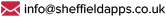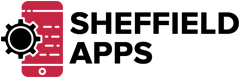Enhancing User Experience in Web Applications
You know that a seamless user experience is vital for retaining users and driving conversions. To get it right, you need to craft intuitive navigation systems that make sense to users. Emotional engagement through storytelling and mood boards can create a deeper connexion with users. Don’t forget to prioritise accessibility and optimise for mobile devices to provide equal access and a streamlined experience. With real-time feedback loops, you can keep users informed and in control. Now, it’s time to delve into the details and discover how to perfect your web application’s user experience.
Key Takeaways
• A well-designed navigation system is crucial for a successful website or application, making it easy for users to find what they need quickly.• Emotional engagement creates a connexion that resonates with users on a deeper level, making a brand more relatable and memorable.• Incorporating accessibility best practises ensures equal access to content and elevates the overall user experience, creating an inclusive environment.• A mobile-first strategy ensures a website adapts effortlessly to small screens, providing an optimal user experience on mobile devices.• Streamlined user feedback loops keep users informed about the outcome of their actions, providing a sense of control and agency.
Crafting Intuitive Navigation Systems

When designing intuitive navigation systems, you’re basically creating a roadmap for your users, guiding them seamlessly through your website or application with minimal cognitive load. It’s about crafting an experience that’s both intuitive and enjoyable, allowing users to find what they need quickly and easily.
A well-designed navigation system is the backbone of a successful website or application, and vital to get it right.
A key aspect of navigation design is information architecture. This involves organising and structuring content in a way that makes sense to users.
By grouping related content together and using clear, concise labels, you can help users quickly find what they’re looking for. Contextual menus, which appear only when needed, can also simplify navigation and reduce clutter.
To create an intuitive navigation system, you need to understand your users’ needs and behaviours. This involves researching their goals, motivations, and pain points to design a system that meets their needs.
Designing for Emotional Engagement

You’ve invested time and effort into crafting an intuitive navigation system, but now it’s time to explore deeper and create an emotional connexion with your users, one that resonates long after they’ve left your website or application. It’s time to design for emotional engagement.
Emotional engagement is about crafting an experience that resonates with your users on a deeper level. It’s about creating a connexion that transcends functionality and speaks to their values, desires, and aspirations. To achieve this, you need to tap into the emotional triggers that drive human behaviour.
Create a mood board: A visual representation of your brand’s personality, values, and aesthetic. This will help you distil the essence of your brand and create a consistent tone across all touchpoints.
Identify emotional triggers: Understand what motivates your users, what they fear, and what they aspire to. This will help you create an experience that resonates with them on a deeper level.
Use storytelling techniques: People remember stories, not features. Use narrative techniques to create an emotional connexion with your users and make your brand more relatable.
Leveraging Accessibility Best Practises

By incorporating accessibility best practises into your design, you’re not only ensuring equal access to your content, but also elevating the overall user experience for everyone. It’s a win-win!
When you prioritise accessibility, you’re creating an inclusive environment where users with disabilities can seamlessly navigate your web application.
One essential aspect of accessibility is ensuring your content is compatible with screen readers. These tools are essential for users who are blind or have low vision, as they convert written text into audio.
To make your content screen-reader friendly, use clear and concise language, and avoid using images of text. Additionally, provide alternative text for images, so screen readers can describe them to users.
Another key consideration is colour contrast. A minimum contrast ratio of 4.5:1 between text and background is essential for users with visual impairments.
Avoid using colours that are too similar, as this can make it difficult for users to distinguish between different elements. By incorporating high-contrast colours, you’re ensuring that your content is readable for everyone.
Optimising for Mobile Devices

As you strike a balance between accessibility and aesthetics, it’s time to tackle the next hurdle: making certain your beautifully crafted website adapts effortlessly to the small screen, where users are increasingly expecting a flawless mobile experience.
To achieve this, you’ll need to adopt a mobile-first strategy, designing for smaller screens before scaling up to larger ones. This approach guarantees that your website’s core elements are prioritised, and unnecessary features are stripped away. By doing so, you’ll create a lean, mean, mobile-friendly machine that loads quickly and responds intuitively to user interactions.
Some key considerations to keep in mind:
-
Responsive breakpoints: Identify the critical screen sizes that require layout adjustments, and define breakpoints to facilitate a seamless shift between them.
-
Finger-friendly design: Make certain that interactive elements, such as buttons and form fields, are large enough for fingers to tap accurately.
-
Streamlined content: Trim the fat from your content, focussing on essential information and visuals that enhance the user experience.
Streamlining User Feedback Loops

Your website’s user feedback loops are like a conversation with a friend – they should be effortless, intuitive, and leave both parties feeling heard and understood. However, when feedback loops are slow or unresponsive, it’s like talking to someone who’s not listening. You’re left feeling frustrated and unheard.
To avoid this, you need to streamline your user feedback loops.
Real-time notifications are essential in this process. They keep users informed about the outcome of their actions, whether it’s submitting a form or completing a purchase.
These notifications should be timely, clear, and concise, providing users with a sense of control and agency. For instance, when a user submits a form, a real-time notification can confirm receipt of their submission, alleviating any anxiety they may have.
Proactive alerts can also enhance the user experience. These alerts anticipate potential issues and notify users before they become major problems.
For example, if a user is about to submit a form with incomplete information, a proactive alert can prompt them to review their entries, saving them from frustration and disappointment.
Conclusion
As you navigate the digital odyssey, remember that user experience is the thread that weaves it all together.
Like Ariadne’s thread, it guides users through the labyrinth of your web application, ensuring they find their way to the treasure trove of conversion.
By crafting intuitive navigation, designing for emotional engagement, and leveraging accessibility best practises, you’ll be the master of your digital domain, where users revel in the beauty of a seamless experience.
Contact us to discuss our services now!