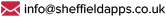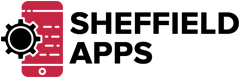Million-Dollar Decision: How Upgrading Your Xamarin App Could Skyrocket Your ROI
Upgrading your Xamarin app can skyrocket your ROI by optimising performance, bolstering security, and enhancing user experience. You’ll see efficiency gains from code refactoring, better scalability through load testing, and faster data retrieval with caching. Advanced security, including AES and RSA encryption and biometric authentication, will foster user trust. Seamless third-party integrations will boost functionality without performance hits, while robust testing guarantees compatibility. Automated updates and CI/CD pipelines keep your app cutting-edge, minimising technical debt. Enhanced user experiences lead to higher satisfaction and retention. By embracing these improvements, you’re positioning yourself for substantial financial benefits. Discover the full potential ahead.
Key Takeaways
- Enhancing user experience boosts satisfaction and engagement, increasing app usage and retention.
- Performance optimisation ensures faster load times and stability, leading to higher user satisfaction.
- Advanced security features build user trust and compliance, reducing risks and potential costs.
- Seamless integration with third-party services expands functionality and improves user experience.
- Automated updates and CI/CD pipelines streamline maintenance, enabling rapid feature deployment and reducing downtime.
Enhanced User Experience

By focussing on enhanced user experience, you’ll guaranty your Xamarin app stands out through intuitive design, seamless navigation, and responsive interfaces. In the competitive app market, user experience (UX) is paramount. Prioritising user engagement and actively integrating user feedback are vital strategies to achieve this goal.
First, you’ll want to streamline your app’s interface. An intuitive design minimises learning curves and enhances user satisfaction. Use familiar navigation patterns and clear ikons to make your app accessible to a broad audience. Ascertain that each interaction is straightforward and meaningful, reducing the steps users need to achieve their goals. This simplicity fosters a positive experience, encouraging longer and more frequent usage.
User feedback is invaluable in refining your app’s UX. By implementing tools for collecting real-time feedback, you can gain insights into user preferences and pain points. Use this data to make informed decisions about design tweaks and feature additions. Analysing feedback helps prioritise development efforts, focussing on changes that will have the most significant impact on user engagement.
Furthermore, responsive interfaces are essential for retaining users. Your Xamarin app should adapt seamlessly to different devices and screen sizes, providing a consistent experience across platforms. Ensure your app’s performance remains smooth, with quick load times and minimal lag. Users expect an app that responds promptly to their inputs, and meeting this expectation directly enhances their engagement.
Incorporating these user-centric strategies guarantees your app not only meets but exceeds user expectations. By continually focussing on and improving the user experience, you’ll create a Xamarin app that stands out in a crowded market, driving higher user satisfaction and engagement.
Performance Optimisation

To elevate your Xamarin app’s performance, focus on optimising code efficiency and resource management. Start by engaging in thorough code refactoring to streamline your app’s operations. This process involves revising and improving the codebase without changing its functionality, thereby making it more efficient and easier to maintain. You’ll want to identify and eliminate redundant code, optimise loops, and enhance algorithm efficiency.
Next, implement extensive load testing to guaranty your app performs well under various conditions. Load testing evaluates how your app handles multiple users and high traffic, revealing potential bottlenecks and areas for improvement. By simulating real-world usage scenarios, you can adjust resource allocation and scaling strategies to maintain peak performance.
| Optimisation Strategy | Description | Expected Outcome |
|---|---|---|
| Code Refactoring | Revising and improving the codebase for efficiency | Streamlined operations, reduced technical debt |
| Load Testing | Simulating real-world usage scenarios | Identification of bottlenecks, improved scalability |
| Memory Management | Efficient allocation and release of memory resources | Reduced memory leaks, enhanced app stability |
| Asynchronous Programing | Implementing async and await patterns | Improved responsiveness, smoother user experience |
| Caching | Storing frequently accessed data locally | Faster data retrieval, reduced server load |
Efficient memory management is also significant. By guaranteeing that your app allocates and releases memory resources properly, you can reduce memory leaks and improve overall stability. Implement asynchronous programing using async and await patterns to enhance app responsiveness, allowing your app to handle multiple tasks concurrently without blocking the main thread.
Advanced Security Features

Enhancing your Xamarin app’s security involves implementing advanced features like encryption, biometric authentication, and secure data storage to safeguard user data and maintain trust. By incorporating these features, you’re not just protecting sensitive information but also alining with stringent compliance standards that can profoundly affect your app’s credibility and user base.
Encryption is foundational for data protection. Implementing robust encryption algorithms guarantees that data, whether in transit or at rest, remains inaccessible to unauthorised entities. AES (Advanced Encryption Standard) and RSA (Rivest–Shamir–Adleman) are industry benchmarks that can be seamlessly integrated into your Xamarin app, providing a shield against potential data breaches.
Biometric authentication adds another layer of security by utilising unique user identifiers like fingerprints or facial recognition. This method not only enhances user experience through swift access but also mitigates risks associated with password-based systems. Xamarin provides built-in support for biometric APIs, making it easier to implement these advanced features.
Secure data storage is paramount. Store sensitive data in encrypted formats within secure containers, guaranteeing compliance with regulations such as GDPR (General Data Protection Regulation) and HIPAA (Health Insurance Portability and Accountability Act). Utilising Xamarin’s secure storage libraries can help in adhering to these compliance standards, providing both protection and peace of mind.
Moreover, regular security audits and updates are essential. These practises identify vulnerabilities and allow for timely patches, guaranteeing your app remains secure against evolving threats. By staying proactive, you’re not just meeting but exceeding industry standards, setting your app apart in a competitive market.
Incorporating these advanced security measures into your Xamarin app won’t only enhance data protection but also foster user trust and loyalty, vital components for maximising your ROI.
Seamless Integration
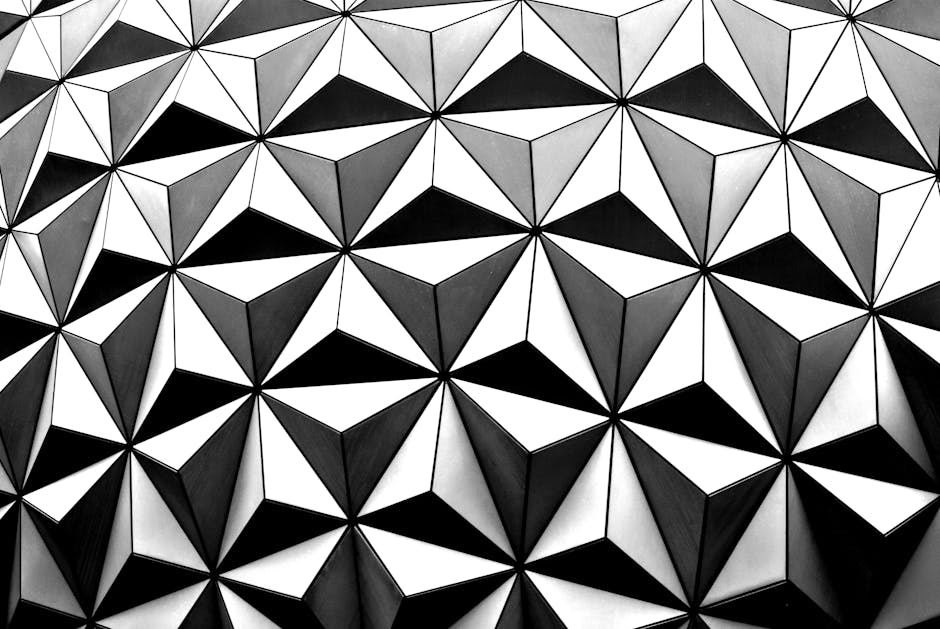
Integrating your Xamarin app seamlessly with third-party services and APIs is vital for expanding its functionality and guaranteeing a cohesive user experience. When upgrading your Xamarin app, focussing on cross-platform compatibility is essential. Xamarin’s ability to share code across iOS, Android, and Windows platforms means you can integrate third-party services without worrying about inconsistencies or duplicated efforts.
First, consider the strategic advantages of utilising third-party services for functionalities like payment processing, social media integration, and analytics. These services can be integrated using Xamarin’s native binding capabilities, which allow you to wrap existing iOS and Android libraries into your Xamarin app. By doing this, you can leverage the full power of these libraries while maintaining a single codebase.
Next, you should guaranty that your integration strategy includes robust testing across all platforms. Cross-platform compatibility isn’t just a buzzword; it’s a necessity. Implement automated testing tools like Appium or Xamarin.UITest to verify that the third-party services work flawlessly on each platform. This will save you time and resources, and avoid potential pitfalls that could derail your project.
Moreover, think about the performance implications. Efficient integration minimises latency and guarantees that third-party services don’t become bottlenecks. Use asynchronous programing models and caching strategies to optimise performance. Xamarin’s support for asynchronous programing with async/await makes this easier, allowing you to keep your app responsive even when dealing with network operations.
Cost-Effective Maintenance

Maintaining your Xamarin app cost-effectively requires a strategic approach that leverages code reuse, automated updates, and proactive monitoring. By focussing on these key areas, you’ll not only guaranty the longevity of your app but also reap significant long-term savings.
First, code reuse is pivotal. Xamarin’s cross-platform capabilities allow you to share a significant portion of your codebase across iOS, Android, and Windows. This reduces redundancy and minimises the time spent on development and updates.
Second, automated updates streamline maintenance. Utilising CI/CD (Continuous Integration/Continuous Deployment) pipelines guarantees that your app stays current with the latest libraries and frameworks. This proactive approach prevents technical debt from accumulating, allowing your app to remain competitive and functional.
Lastly, proactive monitoring is an essential component. Tools like App Centre provide real-time insights into performance metrics and crash reports, enabling you to address issues before they escalate. This not only improves user satisfaction but also reduces the need for extensive and costly fixes down the line.
Here’s a quick look at the benefits of strategic planning in maintaining your Xamarin app:
| Strategy | Benefits |
|---|---|
| Code Reuse | Reduces redundancy, time-saving |
| Automated Updates | Prevents technical debt |
| Proactive Monitoring | Real-time insights, user satisfaction |
| CI/CD Pipelines | Streamlines updates |
| Cross-Platform Sharing | Long-term savings |
Conclusion
Upgrading your Xamarin app isn’t just a smart move; it’s a million-dollar decision that’ll catapult your ROI to stratospheric heights.
You’ll deliver an enhanced user experience that keeps customers glued, turbocharge performance to lightning speeds, and fortify security like Fort Knox.
Seamless integration will make your app a lynchpin in your digital ecosystem, while cost-effective maintenance saves you a fortune.
Don’t just upgrade; revolutionise your app and watch your profits explode!
Contact us to discuss our services now!