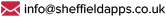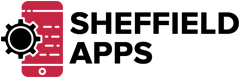Xamarin to MAUI: The 30-Day Transformation That Could Save Your App (and Your Budget)
Transforming your app from Xamarin to MAUI in just 30 days can dramatically reduce development complexity and costs. You’ll unify your codebase into a single project, which minimises redundant work and eliminates the need for platform-specific adjustments. MAUI’s enhanced tooling and .NET 6 features provide faster performance and richer UI components. By consolidating your code, you’ll optimise your budget and streamline your development process, ensuring consistent user experiences across devices. This migration not only improves app performance but also simplifies maintenance, smashing inefficiencies that inflate costs. Discover how this transformation can safeguard your app and finances by continuing further.
Key Takeaways
- Consolidate codebase into a single project to reduce complexity and potential errors, enhancing development efficiency.
- Ensure consistent app performance and user experience across devices with MAUI’s cross-platform deployment capabilities.
- Leverage .NET 6 features for faster code execution and better resource management, improving app performance.
- Utilise modern tooling in Visual Studio for enhanced debugging and streamlined workflows, reducing development time.
- Minimise long-term costs with a unified codebase, reducing maintenance complexity and resource allocation.
Understanding Xamarin and MAUI

To truly grasp the shift from Xamarin to MAUI, you need to understand the core principles and architecture that underpin both frameworks.
Xamarin architecture primarily revolves around the concept of sharing business logic across platforms while maintaining separate UI codebases for Android, iOS, and Windows. This structure is facilitated by Xamarin.Forms, which uses XAML to define UI elements in a cross-platform manner, yet still requires platform-specific tweaks for a truly native feel.
On the other hand, .NET Multi-platform App UI (MAUI) takes the Xamarin architecture a step further by unifying the codebase even more. Instead of having separate projects for each platform with shared logic, MAUI allows you to consolidate everything into a single project. This makes the management of your app’s codebase more streamlined and less error-prone. With MAUI, you can write your UI using a single XAML file or C# code, and it will be rendered appropriately on all supported platforms.
One of the major MAUI advantages is its ability to simplify the development process considerably. By reducing the fragmentation between different platform-specific projects, you spend less time manoeuvring through separate codebases and more time focussing on enhancing your app’s features. Additionally, MAUI provides better performance optimisations and richer UI components out of the box, making it easier for you to deliver a polished, high-performance application.
In essence, understanding these architectural shifts allows you to appreciate why moving from Xamarin to MAUI can be a game-changer for your app development strategy, empowering you to build more robust and maintainable applications with fewer headaches.
Key Benefits of MAUI

One of the standout benefits of MAUI is its ability to consolidate your codebase into a single project, streamlining development and reducing complexity. Unlike Xamarin, which often requires managing separate projects for iOS, Android, and other platforms, MAUI unifies these into one cohesive project. This consolidation not only simplifies your workflow but also reduces the potential for errors and inconsistencies.
MAUI’s robust cross-platform capabilities are another important advantage. With MAUI, you can write your code once and deploy it across multiple platforms, including iOS, Android, macOS, and Windows. This cross-platform approach guarantees that your app delivers a consistent user experience regardless of the device or operating system. It minimises redundant work and maximises code reusability, which can greatly cut down on development time and costs.
Performance enhancements in MAUI are also remarkable. MAUI leverages the latest .NET 6 features, resulting in faster and more efficient code execution. This means your app won’t only run smoother but also consume fewer resources, leading to better performance. The improved performance is particularly beneficial for resource-intensive applications, as it assures that they run efficiently even on lower-end devices.
Additionally, MAUI offers a more modern and intuitive tooling experience. With updated and integrated tooling in Visual Studio, you get enhanced debugging, design-time support, and streamlined workflows. This allows for quicker iterations and more immediate feedback, which is vital for maintaining high-quality applications.
Preparing for the Transition

Starting your shift from Xamarin to MAUI requires a strategic approach to guaranty a smooth and efficient migration process. You’ll need to focus on several key areas to ensure a successful changeover.
First and foremost, conduct a thorough project assessment. Understanding the current state of your Xamarin project is essential. Identify the components, libraries, and dependencies that may pose compatibility issues with MAUI.
Begin by examining your existing codebase for code compatibility. This step involves identifying parts of your Xamarin project that mightn’t directly translate to MAUI. Pay attention to platform-specific code, custom renderers, and third-party libraries. Making sure your code is compatible with MAUI’s architecture and APIs will save you time and headaches later on.
To prepare effectively, follow these steps:
-
Project Assessment: Evaluate your current Xamarin project. Document all the dependencies, custom code, and third-party libraries you rely on. This will help you identify potential challenges and plan your migration accordingly.
-
Code Compatibility Cheque: Review your code for compatibility with MAUI. Determine which parts of your codebase can be reused and which need to be refactored or replaced. Focus on areas with platform-specific code and custom renderers.
-
Resource Allocation: Allocate the necessary resources and time for the changeover. This includes setting up a dedicated team, scheduling regular progress reviews, and making sure your team has access to MAUI documentation and support.
30-Day Migration Plan

When executing your Day Migration Plan, verify you begin by meticulously mapping out each step of the migration process to avoid unforeseen issues and downtime.
Start by thoroughly analysing your existing Xamarin application to identify potential migration challenges. Break down the project into manageable components, focussing on essential functionalities that require special attention.
First, establish a clear timeline, assigning specific tasks to team members and setting realistic deadlines. Prioritise setting performance benchmarks early on. This allows you to measure the efficiency and responsiveness of your app post-migration, guaranteeing you maintain or improve upon your current standards.
Next, create a detailed inventory of your app’s assets, including APIs, libraries, and third-party services. Evaluate their compatibility with .NET MAUI and determine whether replacements or updates are necessary. It’s vital to document these changes meticulously to avoid any discrepancies later on.
Begin the migration by setting up a new MAUI project and incrementally porting over your codebase. Test each module independently to identify and resolve any migration challenges before integrating them into the main project. Continuous testing helps catch issues early, reducing the likelihood of significant setbacks.
Don’t forget to regularly review and adjust your performance benchmarks. As you migrate features, compare their performance against the benchmarks to verify the app remains preformant. Utilise profiling tools to identify bottlenecks and optimise code as needed.
Realising Cost Savings

Leveraging the migration to .NET MAUI can considerably cut down development costs by streamlining your codebase and reducing the maintenance overhead. When you shift from Xamarin to .NET MAUI, you’re not just upgrading your app’s framework; you’re revealing significant cost reduction opportunities. Here’s how:
-
Unified Codebase: .NET MAUI allows you to use a single codebase across multiple platforms, eliminating the need for separate development teams for iOS, Android, and Windows. This unification leads to budget efficiency by reducing the time and resources needed for bug fixes and feature updates.
-
Reduced Maintenance: With Xamarin, managing different libraries and dependencies for each platform can be a logistical nightmare. .NET MAUI simplifies this by providing a more cohesive and integrated framework. Fewer moving parts mean fewer things can go wrong, thereby lowering your long-term maintenance costs.
-
Enhanced Development Tools: .NET MAUI comes with improved debugging tools, a more intuitive user interface, and better performance optimisation. These enhancements streamline your development process, allowing your team to work faster and more efficiently. Faster development cycles mean fewer billable hours, translating directly to cost savings.
Moreover, .NET MAUI’s cross-platform capabilities guaranty that your app performs consistently across different devices, reducing the time spent on platform-specific adjustments. This efficiency not only enhances your app’s reliability but also maximises your budget efficiency.
Conclusion
In just 30 days, you can transform your app from Xamarin to MAUI, reaping significant benefits.
Imagine streamlined development, enhanced performance, and cost savings.
Why wait and risk falling behind? With MAUI, you’ll unify your codebase and future-proof your application.
It’s not just an upgrade; it’s a strategic move that guarantees your app’s longevity and efficiency.
Take the plunge, and you’ll wonder why you didn’t switch sooner.
Your budget and your users will thank you.
Contact us to discuss our services now!